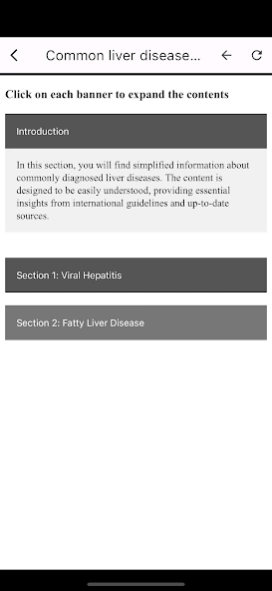Liver health plus 1.0.1
Free Version
Publisher Description
Liver health plus - Empowering Liver Wellness: Understand, Protect, Nutritional Guidance, etc
Liver Health Plus is your comprehensive guide to understanding and safeguarding against liver disease. Our app provides invaluable insights into liver health, offering expert advice, nutrition guidance, risk checkers, and medication reminders. Stay informed with detailed information on common liver diseases, receive personalized nutrition advice to support liver well-being, and assess potential risks using our intuitive risk checkers. Liver Health Plus goes beyond awareness, actively assisting you in maintaining a healthy lifestyle. Set medication reminders to stay on track with your liver health regimen, ensuring you prioritize your well-being. Empower yourself with a wealth of knowledge and practical tools designed to enhance liver care. Download Liver Health Plus now and take proactive steps towards a healthier, more informed lifestyle.
About Liver health plus
Liver health plus is a free app for Android published in the Health & Nutrition list of apps, part of Home & Hobby.
The company that develops Liver health plus is Dr Nimzing Ladep. The latest version released by its developer is 1.0.1.
To install Liver health plus on your Android device, just click the green Continue To App button above to start the installation process. The app is listed on our website since 2024-01-27 and was downloaded 1 times. We have already checked if the download link is safe, however for your own protection we recommend that you scan the downloaded app with your antivirus. Your antivirus may detect the Liver health plus as malware as malware if the download link to com.worthyworks.liver_health_hub is broken.
How to install Liver health plus on your Android device:
- Click on the Continue To App button on our website. This will redirect you to Google Play.
- Once the Liver health plus is shown in the Google Play listing of your Android device, you can start its download and installation. Tap on the Install button located below the search bar and to the right of the app icon.
- A pop-up window with the permissions required by Liver health plus will be shown. Click on Accept to continue the process.
- Liver health plus will be downloaded onto your device, displaying a progress. Once the download completes, the installation will start and you'll get a notification after the installation is finished.